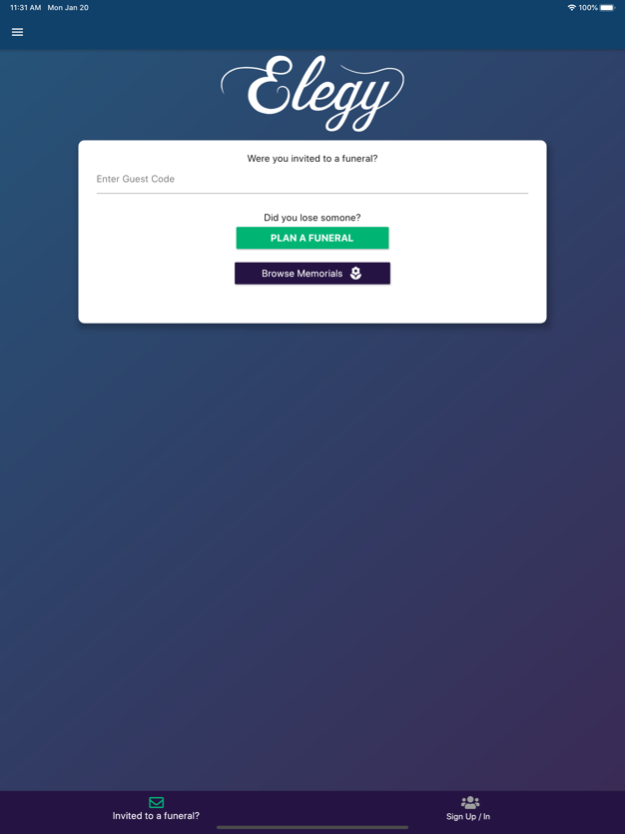Elegy - Keepsake 3.3.3
Continue to app
Free Version
Publisher Description
Set Up A Memorial
Build a bereavement fund in four easy steps - including a short eulogy, personal details and a favorite photo of your lost loved one.
Announce.
Easily share the details of your dearly departed.
Stop making multiple calls, texts and emails to announce the same painful story over and over. Send out an announcement that can be shared and passed on to those who would need to know.
Coordinate.
Build a custom schedule of events for the funeral.
Planning a funeral is both chaotic and stressful. There are way more important things to focus on, so use Elegy to create a communal schedule that any Guest invited into your memorial can access and gather the essential details from.
Remember.
Receive support from loving friends and family.
By starting a Memorial in Elegy for your lost loved one, you are creating a unique space that allows any Guests to post memories and share fond stories to help create a lasting tribute. No longer will photos and memories be scattered about, but instead found in a single, thoughtful place.
Feb 28, 2020
Version 3.3.3
Elegy - Keepsake app has been redesigned and engineered to add enhanced support for creating memorials. By starting a Memorial in Elegy for your lost loved one, you are creating a unique space that allows any Guests to post memories and share fond stories to help create a lasting tribute.
* Addresses listed in the events will now open directly in maps for easier navigation
About Elegy - Keepsake
Elegy - Keepsake is a free app for iOS published in the Chat & Instant Messaging list of apps, part of Communications.
The company that develops Elegy - Keepsake is Elegy, Inc.. The latest version released by its developer is 3.3.3.
To install Elegy - Keepsake on your iOS device, just click the green Continue To App button above to start the installation process. The app is listed on our website since 2020-02-28 and was downloaded 1 times. We have already checked if the download link is safe, however for your own protection we recommend that you scan the downloaded app with your antivirus. Your antivirus may detect the Elegy - Keepsake as malware if the download link is broken.
How to install Elegy - Keepsake on your iOS device:
- Click on the Continue To App button on our website. This will redirect you to the App Store.
- Once the Elegy - Keepsake is shown in the iTunes listing of your iOS device, you can start its download and installation. Tap on the GET button to the right of the app to start downloading it.
- If you are not logged-in the iOS appstore app, you'll be prompted for your your Apple ID and/or password.
- After Elegy - Keepsake is downloaded, you'll see an INSTALL button to the right. Tap on it to start the actual installation of the iOS app.
- Once installation is finished you can tap on the OPEN button to start it. Its icon will also be added to your device home screen.